Chris Lamb: Favourite books of 2021: Fiction
 In my two most recent posts, I listed the memoirs and biographies and followed this up with the non-fiction I enjoyed the most in 2021. I'll leave my roundup of 'classic' fiction until tomorrow, but today I'll be going over my favourite fiction.
Books that just miss the cut here include Kingsley Amis' comic Lucky Jim, Cormac McCarthy's The Road (although see below for McCarthy's Blood Meridian) and the Complete Adventures of Tintin by Herg , the latter forming an inadvertently incisive portrait of the first half of the 20th century.
Like ever, there were a handful of books that didn't live up to prior expectations. Despite all of the hype, Emily St. John Mandel's post-pandemic dystopia Station Eleven didn't match her superb The Glass Hotel (one of my favourite books of 2020). The same could be said of John le Carr 's The Spy Who Came in from the Cold, which felt significantly shallower compared to Tinker, Tailor, Soldier, Spy again, a favourite of last year. The strangest book (and most difficult to classify at all) was undoubtedly Patrick S skind's Perfume: The Story of a Murderer, and the non-fiction book I disliked the most was almost-certainly Beartown by Fredrik Bachman.
Two other mild disappointments were actually film adaptions. Specifically, the original source for Vertigo by Pierre Boileau and Thomas Narcejac didn't match Alfred Hitchock's 1958 masterpiece, as did James Sallis' Drive which was made into a superb 2011 neon-noir directed by Nicolas Winding Refn. These two films thus defy the usual trend and are 'better than the book', but that's a post for another day.
In my two most recent posts, I listed the memoirs and biographies and followed this up with the non-fiction I enjoyed the most in 2021. I'll leave my roundup of 'classic' fiction until tomorrow, but today I'll be going over my favourite fiction.
Books that just miss the cut here include Kingsley Amis' comic Lucky Jim, Cormac McCarthy's The Road (although see below for McCarthy's Blood Meridian) and the Complete Adventures of Tintin by Herg , the latter forming an inadvertently incisive portrait of the first half of the 20th century.
Like ever, there were a handful of books that didn't live up to prior expectations. Despite all of the hype, Emily St. John Mandel's post-pandemic dystopia Station Eleven didn't match her superb The Glass Hotel (one of my favourite books of 2020). The same could be said of John le Carr 's The Spy Who Came in from the Cold, which felt significantly shallower compared to Tinker, Tailor, Soldier, Spy again, a favourite of last year. The strangest book (and most difficult to classify at all) was undoubtedly Patrick S skind's Perfume: The Story of a Murderer, and the non-fiction book I disliked the most was almost-certainly Beartown by Fredrik Bachman.
Two other mild disappointments were actually film adaptions. Specifically, the original source for Vertigo by Pierre Boileau and Thomas Narcejac didn't match Alfred Hitchock's 1958 masterpiece, as did James Sallis' Drive which was made into a superb 2011 neon-noir directed by Nicolas Winding Refn. These two films thus defy the usual trend and are 'better than the book', but that's a post for another day.
A Wizard of Earthsea (1971) Ursula K. Le Guin How did it come to be that Harry Potter is the publishing sensation of the century, yet Ursula K. Le Guin's Earthsea is only a popular cult novel? Indeed, the comparisons and unintentional intertextuality with Harry Potter are entirely unavoidable when reading this book, and, in almost every respect, Ursula K. Le Guin's universe comes out the victor. In particular, the wizarding world that Le Guin portrays feels a lot more generous and humble than the class-ridden world of Hogwarts School of Witchcraft and Wizardry. Just to take one example from many, in Earthsea, magic turns out to be nurtured in a bottom-up manner within small village communities, in almost complete contrast to J. K. Rowling's concept of benevolent government departments and NGOs-like institutions, which now seems a far too New Labour for me. Indeed, imagine an entire world imbued with the kindly benevolence of Dumbledore, and you've got some of the moral palette of Earthsea. The gently moralising tone that runs through A Wizard of Earthsea may put some people off:
Vetch had been three years at the School and soon would be made Sorcerer; he thought no more of performing the lesser arts of magic than a bird thinks of flying. Yet a greater, unlearned skill he possessed, which was the art of kindness.Still, these parables aimed directly at the reader are fairly rare, and, for me, remain on the right side of being mawkish or hectoring. I'm thus looking forward to reading the next two books in the series soon.
Blood Meridian (1985) Cormac McCarthy Blood Meridian follows a band of American bounty hunters who are roaming the Mexican-American borderlands in the late 1840s. Far from being remotely swashbuckling, though, the group are collecting scalps for money and killing anyone who crosses their path. It is the most unsparing treatment of American genocide and moral depravity I have ever come across, an anti-Western that flouts every convention of the genre. Blood Meridian thus has a family resemblance to that other great anti-Western, Once Upon a Time in the West: after making a number of gun-toting films that venerate the American West (ie. his Dollars Trilogy), Sergio Leone turned his cynical eye to the western. Yet my previous paragraph actually euphemises just how violent Blood Meridian is. Indeed, I would need to be a much better writer (indeed, perhaps McCarthy himself) to adequately 0utline the tone of this book. In a certain sense, it's less than you read this book in a conventional sense, but rather that you are forced to witness successive chapters of grotesque violence... all occurring for no obvious reason. It is often said that books 'subvert' a genre and, indeed, I implied as such above. But the term subvert implies a kind of Puck-like mischievousness, or brings to mind court jesters licensed to poke fun at the courtiers. By contrast, however, Blood Meridian isn't funny in the slightest. There isn't animal cruelty per se, but rather wanton negligence of another kind entirely. In fact, recalling a particular passage involving an injured horse makes me feel physically ill. McCarthy's prose is at once both baroque in its language and thrifty in its presentation. As Philip Connors wrote back in 2007, McCarthy has spent forty years writing as if he were trying to expand the Old Testament, and learning that McCarthy grew up around the Church therefore came as no real surprise. As an example of his textual frugality, I often looked for greater precision in the text, finding myself asking whether who a particular 'he' is, or to which side of a fight some two men belonged to. Yet we must always remember that there is no precision to found in a gunfight, so this infidelity is turned into a virtue. It's not that these are fair fights anyway, or even 'murder': Blood Meridian is just slaughter; pure butchery. Murder is a gross understatement for what this book is, and at many points we are grateful that McCarthy spares us precision. At others, however, we can be thankful for his exactitude. There is no ambiguity regarding the morality of the puppy-drowning Judge, for example: a Colonel Kurtz who has been given free license over the entire American south. There is, thank God, no danger of Hollywood mythologising him into a badass hero. Indeed, we must all be thankful that it is impossible to film this ultra-violent book... Indeed, the broader idea of 'adapting' anything to this world is, beyond sick. An absolutely brutal read; I cannot recommend it highly enough.
Bodies of Light (2014) Sarah Moss Bodies of Light is a 2014 book by Glasgow-born Sarah Moss on the stirrings of women's suffrage within an arty clique in nineteenth-century England. Set in the intellectually smoggy cities of Manchester and London, this poignant book follows the studiously intelligent Alethia 'Ally' Moberly who is struggling to gain the acceptance of herself, her mother and the General Medical Council. You can read my full review from July.
House of Leaves (2000) Mark Z. Danielewski House of Leaves is a remarkably difficult book to explain. Although the plot refers to a fictional documentary about a family whose house is somehow larger on the inside than the outside, this quotidian horror premise doesn't explain the complex meta-commentary that Danielewski adds on top. For instance, the book contains a large number of pseudo-academic footnotes (many of which contain footnotes themselves), with references to scholarly papers, books, films and other articles. Most of these references are obviously fictional, but it's the kind of book where the joke is that some of them are not. The format, structure and typography of the book is highly unconventional too, with extremely unusual page layouts and styles. It's the sort of book and idea that should be a tired gimmick but somehow isn't. This is particularly so when you realise it seems specifically designed to create a fandom around it and to manufacturer its own 'cult' status, something that should be extremely tedious. But not only does this not happen, House of Leaves seems to have survived through two exhausting decades of found footage: The Blair Witch Project and Paranormal Activity are, to an admittedly lesser degree, doing much of the same thing as House of Leaves. House of Leaves might have its origins in Nabokov's Pale Fire or even Derrida's Glas, but it seems to have more in common with the claustrophobic horror of Cube (1997). And like all of these works, House of Leaves book has an extremely strange effect on the reader or viewer, something quite unlike reading a conventional book. It wasn't so much what I got out of the book itself, but how it added a glow to everything else I read, watched or saw at the time. An experience.
Milkman (2018) Anna Burns This quietly dazzling novel from Irish author Anna Burns is full of intellectual whimsy and oddball incident. Incongruously set in 1970s Belfast during The Irish Troubles, Milkman's 18-year-old narrator (known only as middle sister ), is the kind of dreamer who walks down the street with a Victorian-era novel in her hand. It's usually an error for a book that specifically mention other books, if only because inviting comparisons to great novels is grossly ill-advised. But it is a credit to Burns' writing that the references here actually add to the text and don't feel like they are a kind of literary paint by numbers. Our humble narrator has a boyfriend of sorts, but the figure who looms the largest in her life is a creepy milkman an older, married man who's deeply integrated in the paramilitary tribalism. And when gossip about the narrator and the milkman surfaces, the milkman beings to invade her life to a suffocating degree. Yet this milkman is not even a milkman at all. Indeed, it's precisely this kind of oblique irony that runs through this daring but darkly compelling book.
The First Fifteen Lives of Harry August (2014) Claire North Harry August is born, lives a relatively unremarkable life and finally dies a relatively unremarkable death. Not worth writing a novel about, I suppose. But then Harry finds himself born again in the very same circumstances, and as he grows from infancy into childhood again, he starts to remember his previous lives. This loop naturally drives Harry insane at first, but after finding that suicide doesn't stop the quasi-reincarnation, he becomes somewhat acclimatised to his fate. He prospers much better at school the next time around and is ultimately able to make better decisions about his life, especially when he just happens to know how to stay out of trouble during the Second World War. Yet what caught my attention in this 'soft' sci-fi book was not necessarily the book's core idea but rather the way its connotations were so intelligently thought through. Just like in a musical theme and varations, the success of any concept-driven book is far more a product of how the implications of the key idea are played out than how clever the central idea was to begin with. Otherwise, you just have another neat Borges short story: satisfying, to be sure, but in a narrower way. From her relatively simple premise, for example, North has divined that if there was a community of people who could remember their past lives, this would actually allow messages and knowledge to be passed backwards and forwards in time. Ah, of course! Indeed, this very mechanism drives the plot: news comes back from the future that the progress of history is being interfered with, and, because of this, the end of the world is slowly coming. Through the lives that follow, Harry sets out to find out who is passing on technology before its time, and work out how to stop them. With its gently-moralising romp through the salient historical touchpoints of the twentieth century, I sometimes got a whiff of Forrest Gump. But it must be stressed that this book is far less certain of its 'right-on' liberal credentials than Robert Zemeckis' badly-aged film. And whilst we're on the topic of other media, if you liked the underlying conceit behind Stuart Turton's The Seven Deaths of Evelyn Hardcastle yet didn't enjoy the 'variations' of that particular tale, then I'd definitely give The First Fifteen Lives a try. At the very least, 15 is bigger than 7. More seriously, though, The First Fifteen Lives appears to reflect anxieties about technology, particularly around modern technological accelerationism. At no point does it seriously suggest that if we could somehow possess the technology from a decade in the future then our lives would be improved in any meaningful way. Indeed, precisely the opposite is invariably implied. To me, at least, homo sapiens often seems to be merely marking time until we can blow each other up and destroying the climate whilst sleepwalking into some crisis that might precipitate a thermonuclear genocide sometimes seems to be built into our DNA. In an era of cli-fi fiction and our non-fiction newspaper headlines, to label North's insight as 'prescience' might perhaps be overstating it, but perhaps that is the point: this destructive and negative streak is universal to all periods of our violent, insecure species.
The Goldfinch (2013) Donna Tartt After Breaking Bad, the second biggest runaway success of 2014 was probably Donna Tartt's doorstop of a novel, The Goldfinch. Yet upon its release and popular reception, it got a significant number of bad reviews in the literary press with, of course, an equal number of predictable think pieces claiming this was sour grapes on the part of the cognoscenti. Ah, to be in 2014 again, when our arguments were so much more trivial. For the uninitiated, The Goldfinch is a sprawling bildungsroman that centres on Theo Decker, a 13-year-old whose world is turned upside down when a terrorist bomb goes off whilst visiting the Metropolitan Museum of Art, killing his mother among other bystanders. Perhaps more importantly, he makes off with a painting in order to fulfil a promise to a dying old man: Carel Fabritius' 1654 masterpiece The Goldfinch. For the next 14 years (and almost 800 pages), the painting becomes the only connection to his lost mother as he's flung, almost entirely rudderless, around the Western world, encountering an array of eccentric characters. Whatever the critics claimed, Tartt's near-perfect evocation of scenes, from the everyday to the unimaginable, is difficult to summarise. I wouldn't label it 'cinematic' due to her evocation of the interiority of the characters. Take, for example: Even the suggestion that my father had close friends conveyed a misunderstanding of his personality that I didn't know how to respond it's precisely this kind of relatable inner subjectivity that cannot be easily conveyed by film, likely is one of the main reasons why the 2019 film adaptation was such a damp squib. Tartt's writing is definitely not 'impressionistic' either: there are many near-perfect evocations of scenes, even ones we hope we cannot recognise from real life. In particular, some of the drug-taking scenes feel so credibly authentic that I sometimes worried about the author herself. Almost eight months on from first reading this novel, what I remember most was what a joy this was to read. I do worry that it won't stand up to a more critical re-reading (the character named Xandra even sounds like the pharmaceuticals she is taking), but I think I'll always treasure the first days I spent with this often-beautiful novel.
Beyond Black (2005) Hilary Mantel Published about five years before the hyperfamous Wolf Hall (2004), Hilary Mantel's Beyond Black is a deeply disturbing book about spiritualism and the nature of Hell, somewhat incongruously set in modern-day England. Alison Harte is a middle-aged physic medium who works in the various towns of the London orbital motorway. She is accompanied by her stuffy assistant, Colette, and her spirit guide, Morris, who is invisible to everyone but Alison. However, this is no gentle and musk-smelling world of the clairvoyant and mystic, for Alison is plagued by spirits from her past who infiltrate her physical world, becoming stronger and nastier every day. Alison's smiling and rotund persona thus conceals a truly desperate woman: she knows beyond doubt the terrors of the next life, yet must studiously conceal them from her credulous clients. Beyond Black would be worth reading for its dark atmosphere alone, but it offers much more than a chilling and creepy tale. Indeed, it is extraordinarily observant as well as unsettlingly funny about a particular tranche of British middle-class life. Still, the book's unnerving nature that sticks in the mind, and reading it noticeably changed my mood for days afterwards, and not necessarily for the best.
The Wall (2019) John Lanchester The Wall tells the story of a young man called Kavanagh, one of the thousands of Defenders standing guard around a solid fortress that envelopes the British Isles. A national service of sorts, it is Kavanagh's job to stop the so-called Others getting in. Lanchester is frank about what his wall provides to those who stand guard: the Defenders of the Wall are conscripted for two years on the Wall, with no exceptions, giving everyone in society a life plan and a story. But whilst The Wall is ostensibly about a physical wall, it works even better as a story about the walls in our mind. In fact, the book blends together of some of the most important issues of our time: climate change, increasing isolation, Brexit and other widening societal divisions. If you liked P. D. James' The Children of Men you'll undoubtedly recognise much of the same intellectual atmosphere, although the sterility of John Lanchester's dystopia is definitely figurative and textual rather than literal. Despite the final chapters perhaps not living up to the world-building of the opening, The Wall features a taut and engrossing narrative, and it undoubtedly warrants even the most cursory glance at its symbolism. I've yet to read something by Lanchester I haven't enjoyed (even his short essay on cheating in sports, for example) and will be definitely reading more from him in 2022.
The Only Story (2018) Julian Barnes The Only Story is the story of Paul, a 19-year-old boy who falls in love with 42-year-old Susan, a married woman with two daughters who are about Paul's age. The book begins with how Paul meets Susan in happy (albeit complicated) circumstances, but as the story unfolds, the novel becomes significantly more tragic and moving. Whilst the story begins from the first-person perspective, midway through the book it shifts into the second person, and, later, into the third as well. Both of these narrative changes suggested to me an attempt on the part of Paul the narrator (if not Barnes himself), to distance himself emotionally from the events taking place. This effect is a lot more subtle than it sounds, however: far more prominent and devastating is the underlying and deeply moving story about the relationship ends up. Throughout this touching book, Barnes uses his mastery of language and observation to avoid the saccharine and the maudlin, and ends up with a heart-wrenching and emotive narrative. Without a doubt, this is the saddest book I read this year.
 Many developers manage their user-specific application configuration also
known as dotfiles in a version control system such as
Many developers manage their user-specific application configuration also
known as dotfiles in a version control system such as  In this blog post, I will cover a few related but also different topics around X2Go - the GNU/Linux based remote computing framework.
Introduction and Catch Up
For those, who haven't come across X2Go, so far... With X2Go [0] you can log into remote GNU/Linux machines graphically and launch headless desktop environments, seamless/published applications or access an already running desktop session (on a local Xserver or running as a headless X2Go desktop session) via X2Go's session shadowing / mirroring feature.
Graphical backend: NXv3
For several years, there was only one graphical backend available in X2Go, the NXv3 software. In NXv3, you have a headless or nested (it can do both) Xserver that has some remote magic built-in and is able to transfer the Xserver's graphical data to a remote client (NX proxy). Over the wire, the NX protocol allows for data compression (JPEG, PNG, etc.) and combines it with bitmap caching, so that the overall result is a fast and responsive desktop experience even on low latency and low bandwidth connections. This especially applies to X desktop environments that use many native X protocol operations for drawing windows and widget onto the screen. The more bitmaps involved (e.g. in applications with client-side rendering of window controls and such), the worse the quality of a session experience.
The current main maintainer of NVv3 (aka nx-libs [1]) is Ulrich Sibiller. Uli has my and the X2Go community's full appreciation, admiration and gratitude for all the work he does on nx-libs, constantly improving NXv3 without breaking compatibility with legacy use cases (yes, FreeNX is still alive, by the way).
NEW: Alternative Graphical Backend: X2Go Kdrive
Over the past 1.5 years, Oleksandr Shneyder (Alex), co-founder of X2Go, has been working on a re-implementation of an alternative, less X11-dependent graphical backend. The underlying Xserver technology is the kdrive part of the X.org server project. People on GNU/Linux might have used kdrive technology already: The Xephyr nested Xserver uses the kdrive implementation.
The idea of the X2Go Kdrive [2] implementation in X2Go is providing a headless Xserver on the X2Go Server side for running X11 based desktop sessions inside while using an X11-agnostic data protocol for sending the graphical desktop data to the client-side for rendering. Whereas, with NXv3 technology, you need a local Xserver on the client side, with X2Go Kdrive you only need a client app(lication) that can draw bitmaps into some sort of framebuffer, such as a client-side X11 Xserver, a client-side Wayland compositor or (hold your breath) an HTMLv5 canvas in a web browser.
X2Go Kdrive Client Implementations
During first half of this year, I tested and DEB-packaged Alex's X2Go HTMLv5 client code [3] and it has been available for testing in the X2Go nightly builds archive for a while now.
Of course, the native X2Go Client application has X2Go Kdrive support for a while, too, but it requires a Qt5 application in the background, the
In this blog post, I will cover a few related but also different topics around X2Go - the GNU/Linux based remote computing framework.
Introduction and Catch Up
For those, who haven't come across X2Go, so far... With X2Go [0] you can log into remote GNU/Linux machines graphically and launch headless desktop environments, seamless/published applications or access an already running desktop session (on a local Xserver or running as a headless X2Go desktop session) via X2Go's session shadowing / mirroring feature.
Graphical backend: NXv3
For several years, there was only one graphical backend available in X2Go, the NXv3 software. In NXv3, you have a headless or nested (it can do both) Xserver that has some remote magic built-in and is able to transfer the Xserver's graphical data to a remote client (NX proxy). Over the wire, the NX protocol allows for data compression (JPEG, PNG, etc.) and combines it with bitmap caching, so that the overall result is a fast and responsive desktop experience even on low latency and low bandwidth connections. This especially applies to X desktop environments that use many native X protocol operations for drawing windows and widget onto the screen. The more bitmaps involved (e.g. in applications with client-side rendering of window controls and such), the worse the quality of a session experience.
The current main maintainer of NVv3 (aka nx-libs [1]) is Ulrich Sibiller. Uli has my and the X2Go community's full appreciation, admiration and gratitude for all the work he does on nx-libs, constantly improving NXv3 without breaking compatibility with legacy use cases (yes, FreeNX is still alive, by the way).
NEW: Alternative Graphical Backend: X2Go Kdrive
Over the past 1.5 years, Oleksandr Shneyder (Alex), co-founder of X2Go, has been working on a re-implementation of an alternative, less X11-dependent graphical backend. The underlying Xserver technology is the kdrive part of the X.org server project. People on GNU/Linux might have used kdrive technology already: The Xephyr nested Xserver uses the kdrive implementation.
The idea of the X2Go Kdrive [2] implementation in X2Go is providing a headless Xserver on the X2Go Server side for running X11 based desktop sessions inside while using an X11-agnostic data protocol for sending the graphical desktop data to the client-side for rendering. Whereas, with NXv3 technology, you need a local Xserver on the client side, with X2Go Kdrive you only need a client app(lication) that can draw bitmaps into some sort of framebuffer, such as a client-side X11 Xserver, a client-side Wayland compositor or (hold your breath) an HTMLv5 canvas in a web browser.
X2Go Kdrive Client Implementations
During first half of this year, I tested and DEB-packaged Alex's X2Go HTMLv5 client code [3] and it has been available for testing in the X2Go nightly builds archive for a while now.
Of course, the native X2Go Client application has X2Go Kdrive support for a while, too, but it requires a Qt5 application in the background, the 

 Google Pixel phones support what they call Motion Photo which is essentially a photo with a short video clip attached to it. They are quite nice since they bring the moment alive, especially as the capturing of the video starts a small moment before the shutter button is pressed. For most viewing programs they simply show as static JPEG photos, but there is more to the files.
Google Pixel phones support what they call Motion Photo which is essentially a photo with a short video clip attached to it. They are quite nice since they bring the moment alive, especially as the capturing of the video starts a small moment before the shutter button is pressed. For most viewing programs they simply show as static JPEG photos, but there is more to the files. 
 Today, the
Today, the 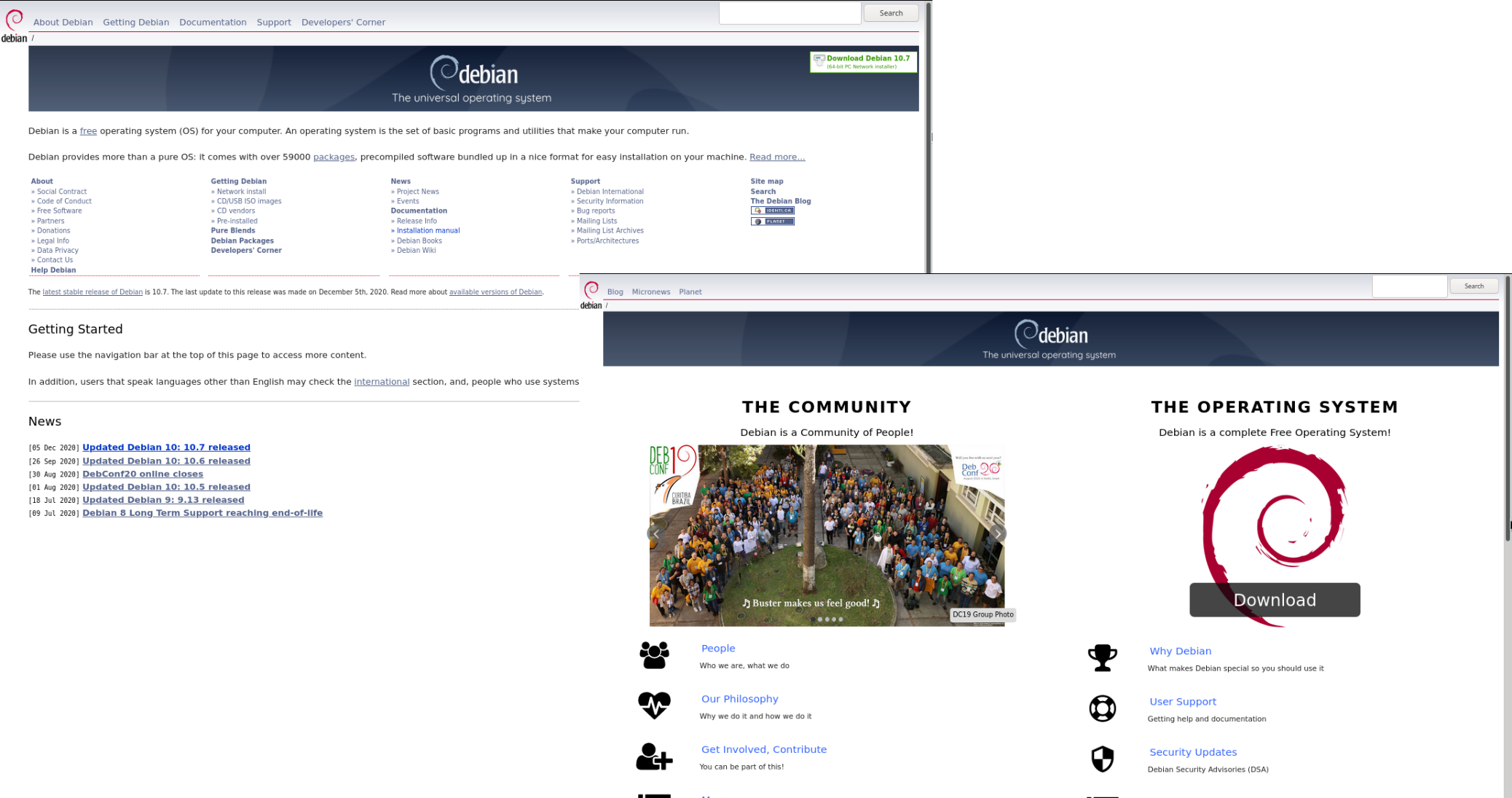
 Welcome to gambaru.de. Here is my monthly report (+ the first week in December) that covers what I have been doing for Debian. If you re interested in Java, Games and LTS topics, this might be interesting for you.
Debian Games
Welcome to gambaru.de. Here is my monthly report (+ the first week in December) that covers what I have been doing for Debian. If you re interested in Java, Games and LTS topics, this might be interesting for you.
Debian Games

 I joined the
I joined the
 My maybe most impactful piece of code is
My maybe most impactful piece of code is